Buy any 1 product and get 1 absolutely free — this offer applies to all Website Templates, UI Kits, and Complete Scripts.
Buy Now!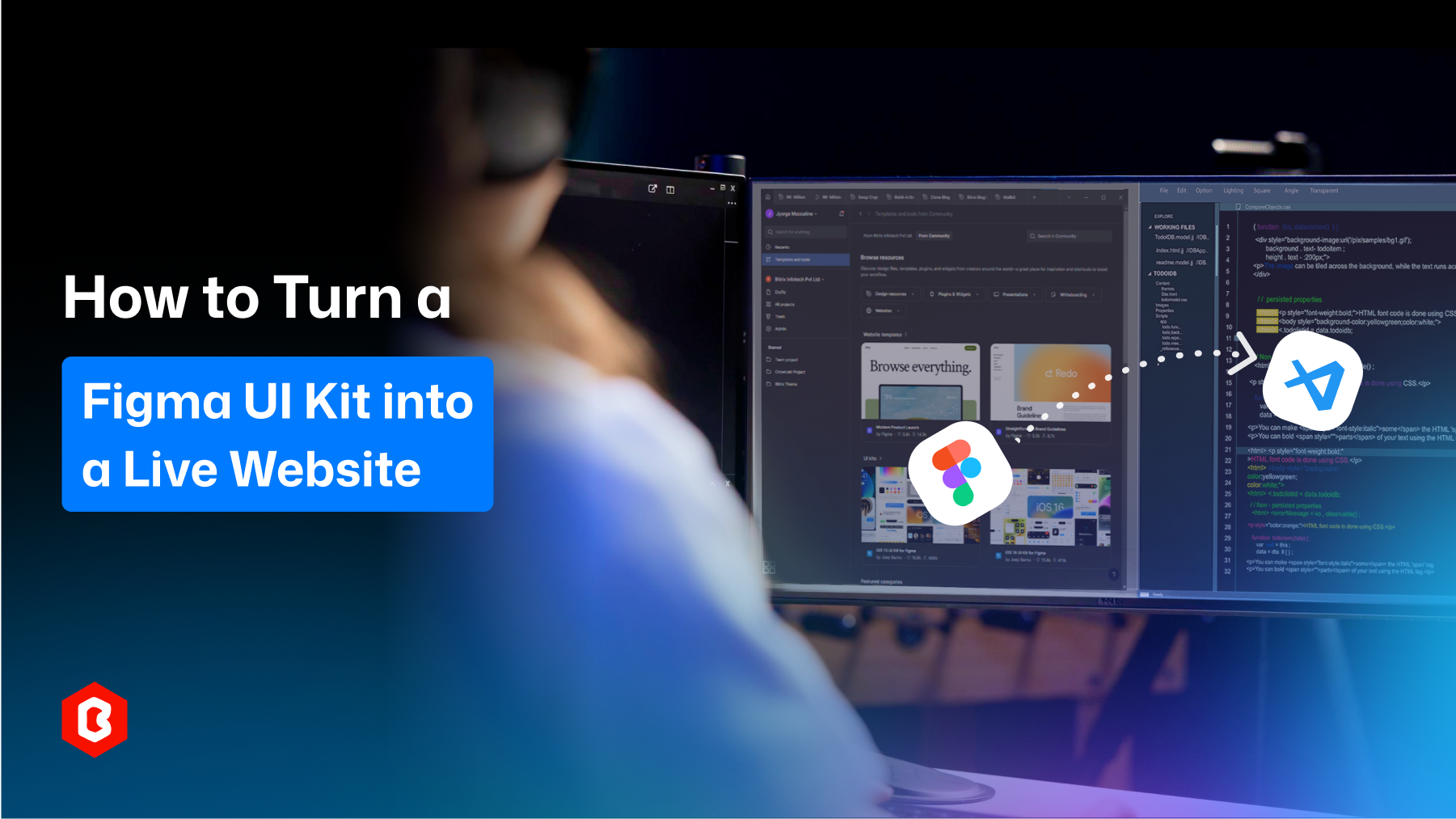
Figma is one of the most popular tools for website design today. Many designers use it to create clean and modern website layouts. However, creating a design in Figma is just the first step. To make your website live, you need to turn your Figma UI kit into real code. This process is often called “design to code.” In this article, you’ll learn step-by-step how to convert a Figma web design into a working website. From choosing the right Figma UI kit to launching your site, we’ll guide you using simple words and clear instructions.
Before starting, you need a good Figma UI kit. On platforms like Theme Bitrix, you can find a collection of pre-made design elements like buttons, headers, and layouts.
Match Your Project Needs: Ensure the Figma UI kit aligns with your project. For example, choose a business-focused kit for a corporate site or a creative one for a portfolio.
Check for Components: A good kit includes reusable components like navigation bars, cards, and forms. These help in faster and more consistent UI web design.
Modern and Clean Layouts: Make sure the design looks updated. A clean and neat UI design will attract users and make your site more user-friendly.
Easy-to-Edit Files: The Figma kit should be well-organized, with grouped layers and clear labels. This helps you make changes quickly and smoothly.
Look for Documentation: Choose a kit that includes clear documentation. Good documentation explains how to use the design, how components are built, and how to apply styles.
Once you choose a Figma kit, the next step is to get your design ready for development.
Organize Your Frames: Each page of your website should have its own frame in Figma. Name them clearly, like “Home,” “About,” or “Contact.”
Label Your Elements: Give every button, text box, and image a proper name. This helps developers know what each item does.
Use Layout Grids: Grids guide your structure. A proper web page UI design starts with well-placed columns and spacing.
Make It Responsive: Use auto layout and constraints in Figma. This ensures your Figma website adjusts to different screen sizes.
Document Fonts and Colors: List out your font styles, sizes, and color codes. These styles maintain a uniform frontend design.
Now it’s time to convert Figma to code. This is where your design becomes real.
Use a Professional Service: You can manually code the website, but for faster results, use services like Figma to HTML by Theme Bitrix. It helps you turn your Figma website templates into clean HTML, CSS, and JavaScript.
Manual Coding Option: Open a code editor like VS Code. Use HTML to build the structure and CSS to style your pages as per your Figma web design.
Mobile First Approach: Write code that works first for small screens and then for larger ones. This keeps your responsive website easy to manage.
Check Consistency: Match the paddings, fonts, and colors exactly as shown in your website's UI.
Use Semantic HTML: Proper tags like
,
, andimprove site SEO and accessibility.
A static site may look good initially, but it can be boring. However, you can make it more useful and engaging by making it interactive.
Add Navigation Menus: Use JavaScript or frameworks like React to create responsive navbars and dropdowns.
Use Forms with Validation: Contact forms should check for valid emails or required fields. This improves user experience.
Include Animations: Add small animations using CSS or JavaScript to make your Figma web design feel alive.
Connect with Back-end (Optional): If your website needs login or database features, link it with back-end tools like Firebase or Node.js. You can also consider third-party back-end development services from Theme Bitrix.
Use Pre-Built Components: Bootstrap, Tailwind CSS, or other UI libraries save time. They come with ready elements for buttons, cards, and popups.
Before you go live, your website must work well on all devices. You can consider third-party QA and Testing services to test your website thoroughly.
Browser Testing: Check how your site looks on Chrome, Firefox, Safari, and Edge. Each browser may display things a bit differently.
Mobile and Tablet View: Use responsive design tools or developer mode in browsers to test smaller screens.
Speed Check: Use tools like Google PageSpeed Insights to find loading issues.
Accessibility Review: Make sure users with disabilities can use your website. Add alt texts and proper labels.
Fix Broken Links: Check all links, forms, and buttons. They should go to the correct pages or actions.
After testing, you can publish your website.
Choose a Hosting Platform: Use hosting platforms like GitHub Pages, Netlify, or Vercel to put your Figma website design online.
Get a Domain Name: Register a domain from sites like GoDaddy or Namecheap. It gives your website a professional identity.
Connect Domain to Hosting: Follow the hosting provider's guide to link your domain name to your website.
Enable HTTPS: Use SSL certificates to secure your site. Most hosting providers offer this for free.
Monitor Performance: After going live, use tools like Google Analytics to track users and behavior. This helps improve your UI web design in the future.
Turning a Figma UI kit into a real, working website is easier than it seems when you follow each step. Start by choosing a good design, then organize it for coding. Export the necessary assets, convert your Figma web design to code, and add interactions that make your site feel complete. Don’t forget to test, fix, and finally launch your site. Tools like Figma to HTML by Theme Bitrix can speed up the conversion process, especially if you want clean code quickly. In the end, a good UI design matched with strong coding skills creates a responsive, user-friendly site that people love to visit.
Whether you’re a designer, developer, or beginner, this guide helps you bring your Figma website templates to life. With time, you’ll get faster and better at turning your web page UI design into stunning, live websites.
Purchasing UI kits online minimizes a business’s efforts in designing websites or apps. We can...
Having a responsive web template can help you succeed and keep your business ahead of the competitio...
Today everything seems to be online whether it's an eCommerce store or a stock broker mobile app...
Having an interactive and functional website is a core aspect of making a successful online business...
In 2023, the worldwide online betting and lottery market size reached $242.04 Billion. To capture...
In today's digital age, having a strong online presence is no longer a luxury for local business...

Not sure which template or UI kit fits your project? Reach out for expert advice.