Buy any 1 product and get 1 absolutely free — this offer applies to all Website Templates, UI Kits, and Complete Scripts.
Buy Now!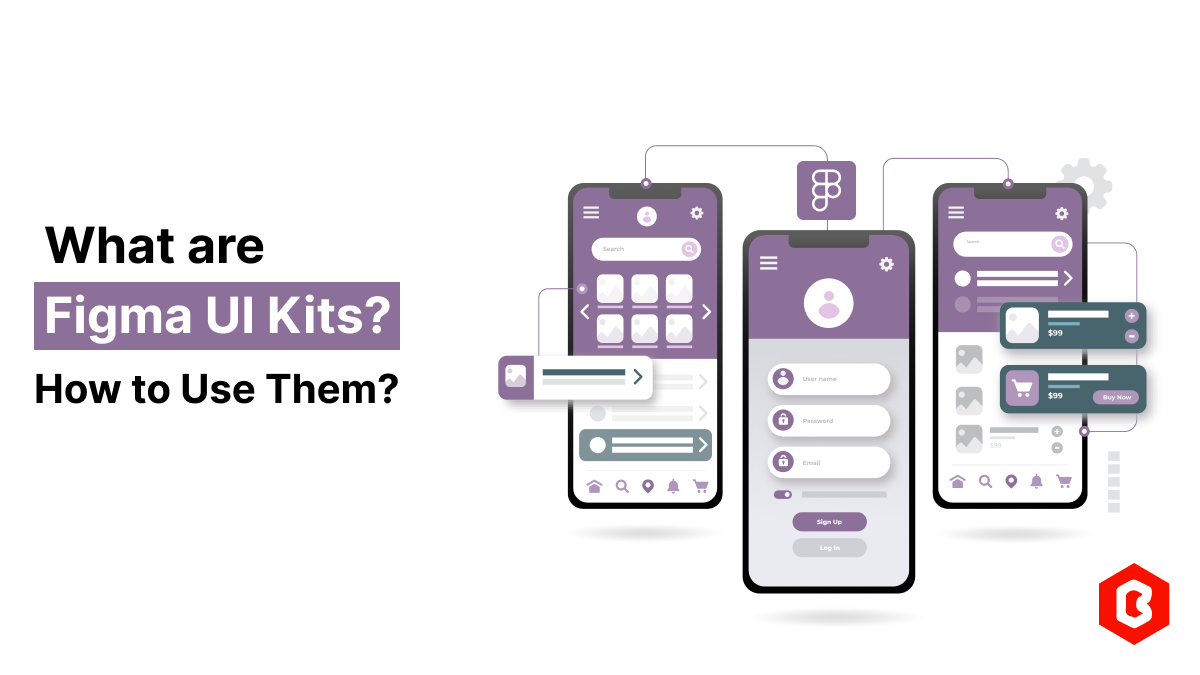
Figma UI Kits are pre-designed sets of UI components, styles, and templates that can be used to speed up the design process. These readymade UI design solutions are created in the Figma collaborative web application to simplify the web or app development process. They provide a solid foundation for creating consistent and visually appealing user interfaces.
Mobile App UI Kits: They are primarily designed to create mobile apps (sometimes tablet apps). Mobile app UI kits offer components like buttons, input fields, navigation bars, etc that are optimized for touch interactions and smaller screens.
Web UI Kits: They are primarily designed to create desktop websites. Web UI kits provide components like windows, dialog boxes, toolbars, and menus, suitable for larger screens and mouse/keyboard interactions.
Check for Suitable Solutions: Explore the Figma Community for a vast array of free and premium UI kits. Define whether you’re creating an app or web and explore suitable options for your business category to get started.
Third-Party Marketplaces: Websites like Bitrix Theme, ThemeForest, TemplateMonster, UI Stores, etc offer curated collections of UI kits.
Direct Import: Drag and drop the downloaded or purchased Figma file directly into your Figma project to make customizations.
Component Library: Create a component library from the UI kit elements to reuse them across your Figma design projects.
Modify Components: Edit the colors, typography, and layout of the components to match your brand guidelines if required.
Create New Components: If you think that any other component may suit your brand the most then build upon the existing components to create custom elements.
Drag and Drop: Drag and drop Figma design components from the component library into your design canvas.
Customize and Combine: Adjust the components to fit your specific design requirements if needed.
Mobile App: Perform app development according to the Figma design and add functionality whenever required.
Website: Perform effective Figma to HTML conversion followed by the backend development to create your website using a web UI kit.
Accelerated Design Process: A pre-designed Figma UI kit saves time by providing pre-designed elements.
Consistent Design: A professionally designed Figma UI kit maintains a consistent visual experience across your projects.
Improved Design Quality: You can benefit from the expertise of experienced UI designers.
Reduced Design Costs: Readymade design solutions eliminate the need to design every element from scratch.
License and Usage Rights: Added components like images and fonts must be either copyright-free or licensed.
Component Quality: Check the quality of the components, including their accessibility. Avoid pixelation of images to offer a great visual experience.
Clear Documentation: Look for comprehensive documentation, as it can help you understand the kit's structure and usage.
Cost-Benefit Analysis: Evaluate how much time the kit can save you compared to a custom design, and calculate returns on investments before making a purchase.
Customization Abilities: Look for a fully customizable Figma UI kit to match your brand guidelines.
Your Team's Skill Level: Check whether your team is skilled enough to customize the Figma UI kit.
Figma UI Kits are a valuable solution for UI designers, developers, and businesses that want to develop a website or an app. They streamline the design process, ensure consistency, and increase the overall quality of IT solutions. Most businesses can utilize these powerful resources to create exceptional user experiences by making necessary customizations. You can design outstanding digital products that captivate your audience with the help of the best pre-designed elements with your own creative touch.
Today everything seems to be online whether it's an eCommerce store or a stock broker mobile app...
Having an interactive and functional website is a core aspect of making a successful online business...
In 2023, the worldwide online betting and lottery market size reached $242.04 Billion. To capture...
Nowadays, every business is operating from an online website which is called a virtual shop. From eC...
Have you ever played and learned about the best experience for exciting mobile gaming? So, welcome H...
The world of gaming has thrown some curveballs our way, but Hamster Kombat might just be the most ad...

Not sure which template or UI kit fits your project? Reach out for expert advice.