Buy any 1 product and get 1 absolutely free — this offer applies to all Website Templates, UI Kits, and Complete Scripts.
Buy Now!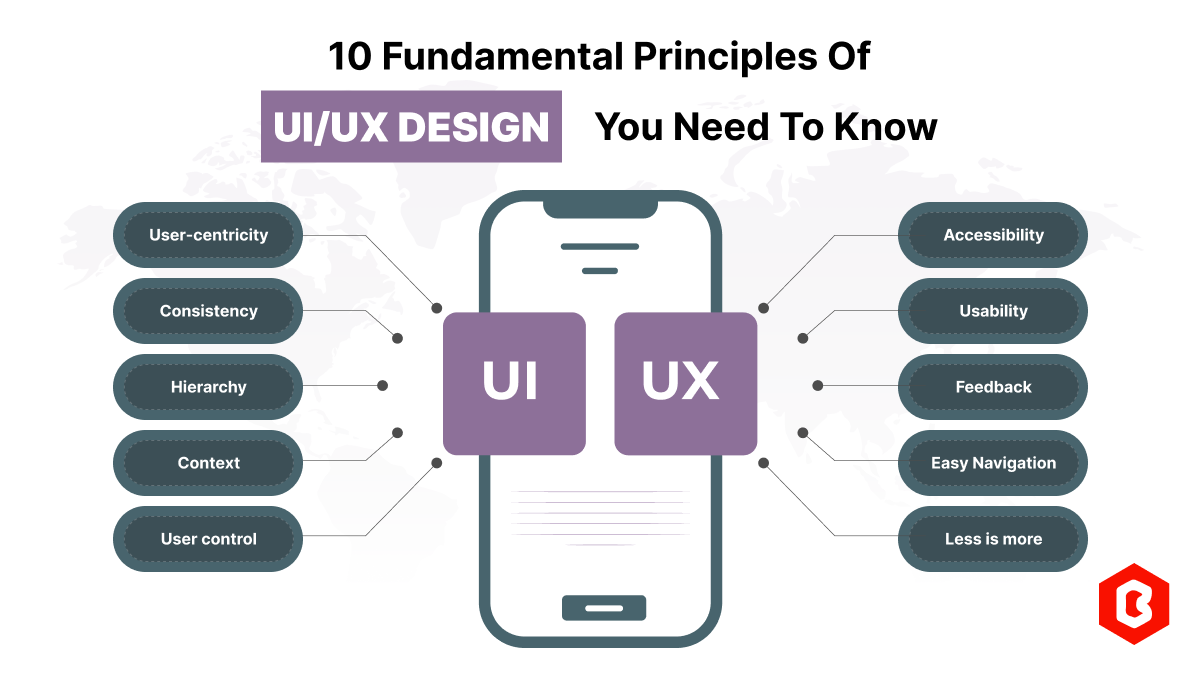
Today everything seems to be online whether it's an eCommerce store or a stock broker mobile app. But, have you ever thought about what makes those web applications user-friendly and attractive?
The answer is the “Fundamental Principles of UI/UX designs.”
These principles are not just a common guide but it’s a complete solution of how the digital products or services will be represented in front of the user to solve a specific problem.
It's never going to be easy to comply with UX and UI but following those common but important principles can make the task easier.
Thus, let’s see those fundamentals.
The first UI/UX design principle is the “User-centricity.” The meaning of user-centricity is understanding the user’s needs and problems and trying to solve those issues through visually attractive designs and functionalities. Gather information about your target audience’s pain points as much as possible. It indicates that you should put the user first when you try to design digital products.
For example, you design an Online Doctor Appointment Booking App and find other apps that are not functioning well, so you can add the appointment tracking status in your app to help users know the update.
The best UI/UX design contains a “Perfection of Consistency” throughout the digital products and services. It means your design pages should have the same icons, language preferences, visual elements, colors, fonts, and layouts to grab the user's attention and make it more interactive.
Also, it could be prioritized for seamless navigation that reduces the user’s learning curve and improves brand recognition. The best way to be consistent in the designing process, you have to research the market first. For example, if you design a Hotel Booking Website, you must consider how the available designs were created. Thereafter, you can reinvent it in the modern way adding useful functions and features to maximize the user experience.
The third principle of UI/UX design is “Hierarchy” which means representing the content in a simple and understanding manner without making it too messy or tough to understand. There are two kinds of hierarchy to be considered: 1. Content and 2. Visual. Content hierarchy means to place the texts or paragraphs on the web page perfectly so that users can notify it quickly.
The visual hierarchy relates to the buttons, colors, fonts, and multimedia to catch the user's attention. For example, if you’re creating a UX for “Online Boat and Yacht Booking Website,” you have to maintain the content and visual hierarchy for a better user experience. You can design a homepage while placing the attractive image and after that add the tutorial video for client testimonials.
The ”Context“ is the fourth UI/UX design principle that helps you to know for which device, the digital product or service design should be created. For example, creating a mobile app for the cosmetic shop is different from targeting desktop users. In the designing process, you have to adapt modern design techniques to suit the limitations and functionalities of each device.
Thus, considering the devices are being used to interact with your UI/UX design, you’re on the way to improving usability on all platforms and increasing the user experience. This principle indicates your design should be responsive across devices and screens like desktops, mobile, and tablets, even for smartwatches.
In the UI/UX design, “User Control” has the utmost importance because users are always looking for the function that helps to maximize the usage of digital products and services. This principle is not just indicating to add the functionality but making it suitable as much as possible to avoid reducing its usability.
You have to add the functions that allow users to undo or redo actions while they submit their information. For example, if you design a Yoga Mobile App, providing clear progress indicators delivers the extra usage of the app. Also, the confirmation messages will give the information to users to take action.
Every UI/UX design should be attractive but with that, it could be “Accessible” to everyone regardless of users abilities. Some users are visually impaired and to make the design helpful for them is best to use sufficient color contrast. Also, for maximizing the readability using the proper text size and fonts delivers a better user experience. In addition, ensure that your design is capable of keyboard navigation and has screen reader compatibility that reduces the glitches or issues while using the designed products or services.
“Usability“ is the core principle of UI/UX design that helps users pick your digital products and services. A well-designed interface should be intuitive and easy for users to navigate, allowing them to complete tasks quickly and efficiently. All of these ultimately increase user satisfaction, higher conversion rates, and reduced support costs. Thus, you have to keep the design interface clutter-free and prioritize essential elements while using clear and concise language.
One of the most important principles of UI/UX design is to provide “Feedback” to users and let them know their actions are completed successfully. Users need constant feedback to understand the results of their actions and navigate confidently. Provide informative error messages that guide users toward solutions. For example, an online form displays a success message after submission and a progress bar showcasing the (%) during file upload.
In UI design, the navigation should be intuitive, simple, and effortless. Users shouldn't have to spend time figuring out how to get where they need to be. Design clear and concise menus with easily identifiable categories that help users to save time. Also, using consistent layout and labeling across all pages allows them to maximize the use of designed products or services.
Implementing a search bar on the web UI design can help users find specific information quickly. For example, a “Beauty eCommerce Website Template” has a search bar that supports users to find relevant products and services easily without exploring the whole site. The premium functionality like the “back button” or “link hierarchy” on each web page increases the navigation.
The last fundamental principle of UX design is “Less is More” which means in the designing process, you don’t have to clutter the content wall on the layout. Try to add minimum and important content and visuals that trigger the users to make a desired action. Note that, in this digital world, there is a lot of information available. So, prioritize the most important information and functionalities in the UX design while using the white space strategically to create stunning digital products or services for enhanced readability.
Knowing the principles of UI/UX design is helpful to create visually appealing and useful digital products and services. Those principles can be used across various sectors whether it’s for eCommerce websites or making a mobile app for crypto trading, everything is covered there. Thus, if you are a beginner in UI design and like to create better designs, these 10 principles are core fundamentals to consider every time.
Purchasing UI kits online minimizes a business’s efforts in designing websites or apps. We can...
Having an interactive and functional website is a core aspect of making a successful online business...
In 2023, the worldwide online betting and lottery market size reached $242.04 Billion. To capture...
Have you ever played and learned about the best experience for exciting mobile gaming? So, welcome H...
Have you heard about the Hamster Kombat game? A revolutionary Web3 game that gets 239 million users...
Figma UI Kits are pre-designed sets of UI components, styles, and templates that can be used to spee...

Not sure which template or UI kit fits your project? Reach out for expert advice.