Buy any 1 product and get 1 absolutely free — this offer applies to all Website Templates, UI Kits, and Complete Scripts.
Buy Now!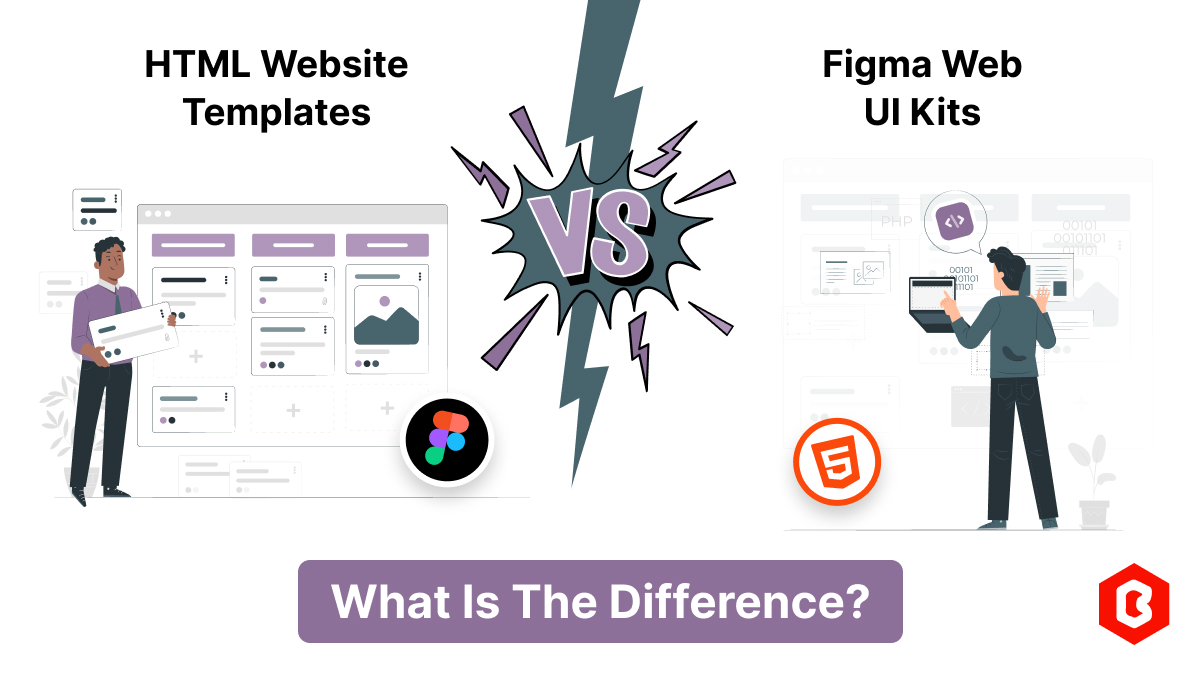
HTML website templates and Figma web UI kits are the two most reliable readymade solutions for the fast-paced digital world. They offer valuable resources for web developers and designers, but they have different purposes and strengths. Let’s understand their key differences, so you can choose the right tool for your project.
They are pre-designed, ready-to-use website structures built with HTML, CSS, and often JavaScript. Such solutions provide a pre-built foundation for your website in terms of layouts, styles, and sometimes even basic functionality.
Code-based: HTML templates are built using code. This means they are directly usable in a web browser without any additional design software. The purpose of using HTML templates for websites is to make them readily deployable for developers.
Functional elements: Such HTML template solutions come pre-built with essential interactive components like contact forms, login forms, navigation menus, sliders for showcasing products or images, and more. This helps developers save time and effort in building such elements from scratch.
Customization: Along with a solid foundation, customizing HTML or HTML5 templates might require some coding knowledge. With the help of customization abilities, developers can tailor the template to specific client needs, branding, and design preferences.
Faster Development: With the help of pre-built website templates, developers can significantly accelerate the website development process. This can help you complete your project faster and reduce development costs.
Developers who want quick and efficient web development.
Projects and businesses with tight deadlines.
Teams with limited design resources.
Projects and businesses with less coding expertise.
They are collections of pre-designed UI elements like CTA buttons, input fields, icons, and typography styles of a website within the Figma design tool. They can be useful as a style guide and a source of inspiration for designers.
Design-focused: Figma Web UI Kits are primarily used for creating and refining the user interface of a website, including colors, typography, and overall website aesthetics. They serve as a foundation for a website’s user interface design.
Highly customizable: Web UI kits from service providers like Bitrix Theme are designed to be easily modified and adapted to fit the specific needs of a project. Designers can easily change colors, adjust spacing, and modify elements to create unique and customized user interfaces.
Collaboration: The key purpose of using Figma for web design is its collaborative approach. Multiple designers can work simultaneously on the same project, which ensures consistency across the web design system.
Prototyping: Web UI designers can create interactive prototypes of the user interface within the Figma website template. These prototypes can be used to test the usability and functionality of the design before writing any code, which helps with the early identification and resolution of potential issues.
Designers who want to maintain consistent branding across multiple projects.
Teams that prioritize design exploration and iteration.
Projects and businesses that require high-quality prototypes.
Projects and businesses with limited web UI design expertise.

HTML website templates and Figma web UI kits both help you speed up your web development process, but they both serve different purposes.
Choose an HTML template if
You need a functional website quickly.
You have limited coding skills.
You are fine with slightly less customization abilities.
Choose a Figma Web UI kit if
You prioritize design exploration, collaboration, and creating highly polished prototypes.
You don’t have limited coding skills or you can spend on custom Figma to HTML conversion.
You want unmatched slightly more customizations in the user interface.
You have limited web design skills.
Many businesses utilize a combination of both – using a web UI kit to guide the design process and then leveraging an HTML template to accelerate development. On Bitrix Theme, you can find some of the best Figma UI kits and HTML website templates. Remember, choosing any one of them completely depends on your specific project requirements, team expertise, and available resources.
Picking the perfect style for your website is a major decision, especially in the vast scope of web...
Designing and developing a website may look tough and time-consuming. It is actually tough when it c...
Developing a website has now been important to reach a wider audience. Performing web development fr...
Purchasing UI kits online minimizes a business’s efforts in designing websites or apps. We can...
Having an interactive and functional website is a core aspect of making a successful online business...
When the world is going online, having a responsive website that works flawlessly across all devices...

Not sure which template or UI kit fits your project? Reach out for expert advice.