Buy any 1 product and get 1 absolutely free — this offer applies to all Website Templates, UI Kits, and Complete Scripts.
Buy Now!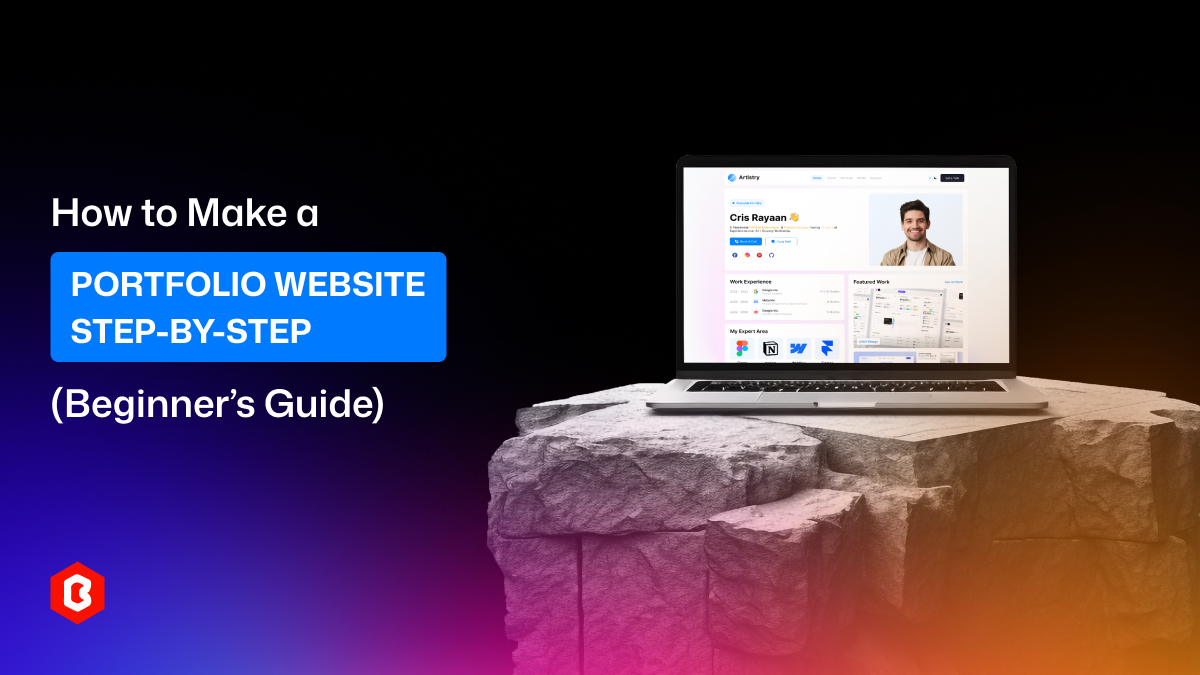
If you want to show your work online, building and launching a portfolio website is a good idea. Whether you are a designer, photographer, developer, or writer, a portfolio helps others see what you do. It can help you get jobs and clients or build your personal brand.
Making a portfolio website may seem hard, but you can do it step-by-step. In this beginner’s guide, we will let you know how to make a portfolio website using simple steps, tools, and design tips. You do not need to be a web expert. Just follow the process, and you’ll have your site ready soon.
A portfolio website is a personal website that shows your work, skills, and projects. It acts like an online resume.
You can use a portfolio website to:
Show your past work or achievements
Share your contact details or resume
Attract clients or job offers
Build your online presence
People from various fields utilize online personal portfolios, including graphic designers, UI/UX experts, software developers, artists, models, content creators, and more. A good web portfolio website design helps people quickly understand your talent.
Making a good portfolio website includes a few important steps. Here is an overview:
Plan the Website Structure: Decide what pages you need, like Home, About, Work, and Contact.
Collect Your Content: Pick your best work, write short descriptions, and get good-quality images.
Choose a Website Template or UI Kit: Select a design template that matches your preferred style and profession.
Set Up the Website: Use a website builder or install a WordPress site template.
Customize the Design: Change colors, text, and layout to make it yours.
Test and Publish: Make sure your site looks good on all devices, then go live.
If you are a beginner, using a web UI kit or a website template makes the job easy. You do not need to build everything from scratch if you build your portfolio website using any of the following.
The Artistry Figma Web UI Kit is a ready-made design template for creating personal portfolio websites. It includes fully designed web pages, sections, and UI elements built in Figma. Users can customize the layout to showcase their photo, skills, experience, services, and contact details. The kit also supports social media links and interactive contact options.
Pre-Designed Pages: Includes ready-made portfolio pages, such as Home, About, Services, and Contact sections.
Easy Customization: Change colors, fonts, and content easily using organized Figma layers and components.
Interactive Elements: Add contact info, social media links, and clickable buttons for better engagement.
Modern Layout: Clean and stylish design layout that looks professional and user-friendly on all screens.
Creative Showcase: Highlight your skills, experience, and projects clearly with well-structured visual sections.
The Artistry Bootstrap and Tailwind CSS Website Template is a complete frontend solution for personal portfolio websites. It includes pre-built pages, sections, and widgets that help you launch a professional and interactive site quickly. You can easily add your photo, contact details, and social media links to help visitors reach out. This portfolio web page template also lets you showcase your skills, experience, and services in a modern layout. With its fully responsive design, your personal portfolio website will look great on all devices.
Pre-Built Pages: Includes ready-made Home, About, Services, and Contact pages for quick website setup.
Frontend Ready: Built with Bootstrap and Tailwind CSS for smooth performance and clean code.
Easy Customization: Edit content, colors, and layout easily without needing advanced coding skills.
Interactive Features: Add contact details, social links, and communication options like email or phone.
Mobile Responsive: Fully responsive design ensures a great viewing experience on all screen sizes.
Your portfolio website should include a few key features. These help visitors understand your work and contact you easily. The Portfolio Website Template and Web UI Kit contain all these necessary features.
Home Page with Introduction: Start with a short message about who you are and what you do.
Portfolio or Work Page: Show your projects, artworks, apps, or past jobs. Add short details for each.
About Page: Tell your story. Write about your background, skills, and goals.
Contact Page: Add your email, phone number, or a contact form. Make it easy for people to reach you.
Testimonials or Reviews: Add kind words from clients or coworkers, if you have any.
Service Page: List the services you offer, such as design, writing, development, or consulting. Use short points to explain each service clearly.
Even simple websites can go wrong if you're not careful. Avoid the following mistakes to make your website more effective and meaningful:
Too Much Text: Avoid long paragraphs. Use short points or summaries.
Missing Contact Info: Don’t put contact fields empty. If people can’t contact you, they may leave your site.
Not Updating the Site: Keep your portfolio fresh by adding new work and removing old items.
Using Free Hosting: A site with ads or a long URL doesn’t look professional. Get your own domain and hosting.
Slow Loading Website: Large image files or poor design can make your site slow. Use optimized images and test the speed.
Fixing these problems will make your portfolio better and more effective.
Creating a personal portfolio website is a smart move if you want to show your work, get hired, or grow your online presence. With simple tools like the Artistry Web UI Kit or Website Template, you can create your own portfolio in just a few days.
Start by planning your content, pick a template that fits your style, and follow the step-by-step guide above. Keep your design clean, focus on your best work, and make it easy for visitors to contact you.
With the right online portfolio, you can turn visitors into clients, employers, or fans of your work. So, don’t wait, get your preferred template, and start building your portfolio website today.
UI/UX. User interface and Use experience are the two important things we can consider in today&rsquo...
Picking the perfect style for your website is a major decision, especially in the vast scope of web...
Designing and developing a website may look tough and time-consuming. It is actually tough when it c...
Developing a website has now been important to reach a wider audience. Performing web development fr...
Today everything seems to be online whether it's an eCommerce store or a stock broker mobile app...
Having an interactive and functional website is a core aspect of making a successful online business...

Not sure which template or UI kit fits your project? Reach out for expert advice.