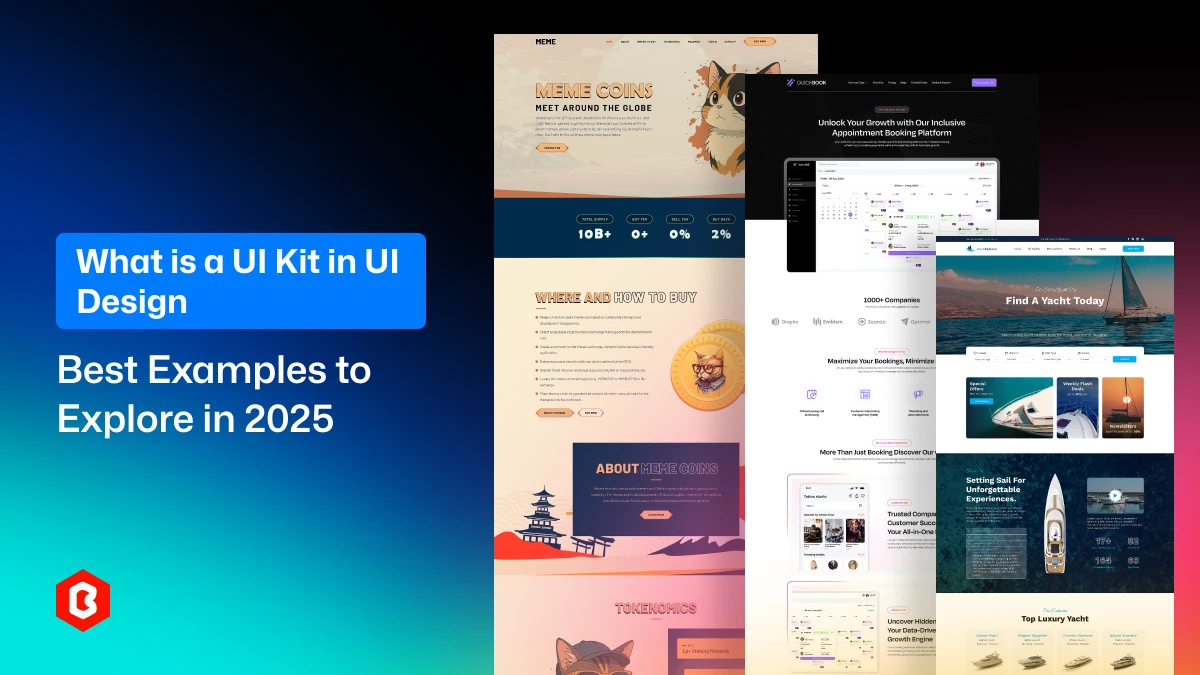
Have you ever wondered how some apps and websites look so clean, polished, and easy to use? It’s not always because designers spend weeks building every button or layout from scratch. In fact, many of them use something called a UI kit to speed things up and keep everything looking sharp.
Whether you're a designer, a business owner, or just someone working on a digital project, using a UI kit can save you a lot of time and effort.
In this article, we’ll break down what a UI kit really is, why it’s helpful, and show you some of the best examples you can use in 2025. If you want to make your design process easier and your final product look professional, this guide is for you.
A UI kit, short for User Interface kit, is a collection of pre-designed UI components, styles, and templates that help designers and developers build digital products faster.
For example, using an online shopping store UI kit helps a developer to quickly start e-commerce website development. There’s no need to invest time in web design tasks, just get the UI kit and start coding, as simple as that.
Think of it as a visual toolbox filled with buttons, icons, input fields, navigation bars, sliders, cards, and everything you need to create a modern interface without starting from scratch.
Most UI kits are made to follow specific design systems or platforms like iOS, Android, or web. They are often available in design tools like Figma, Sketch, or Adobe XD and may include light/dark themes, multiple screen layouts, and flexible component variations.
Let’s get straight to the value. Here’s why UI kits have become essential for modern UI design:
There’s no need to reinvent the wheel to create web design. With ready-to-use components, designers can build entire interfaces in hours instead of days. For startups and agencies, this means quicker MVPs and faster product launches.
UI kits ensure that every button, font, and layout follows a cohesive style. This consistency leads to better user experiences and more professional products. To create a unique brand image in customers’ minds, the same design work serves as a guide.
Designers, developers, and stakeholders can work together more effectively when using a shared kit. Everyone’s speaking the same design language, reducing the friction in design-to-development handoffs. In other words, the frequent changes due to miscommunication can be reduced.
Most UI kits come with customizable styles. There is a choice to change the colors, fonts, or spacing, and icons to match your brand identity. You can keep the design foundation secure using a pre-designed solution. This is a good initiative without being involved in hiring a UI designer for custom designs.
Premium UI kits often include accessibility-focused components that follow WCAG guidelines, helping your product be more inclusive from day one. It indicates the designs are made for everyone, especially for visibly disabled users.
Not all UI kits are created equal. Here are the common types you’ll come across:
Web UI Kits - Built for websites and web apps. Perfect for SaaS, marketing pages, and eCommerce stores. It is a cost-effective solution to quickly get your web application design without getting involved in a custom design.
Mobile UI Kits - This type of UI kit is designed for iOS or Android mobile apps, with components tailored to small screens and mobile gestures.
Dashboard UI Kits - Focused on admin panels, analytics dashboards, or internal tools. It can be a good option to choose when you developing a custom software product like an inventory management or a payment gateway application.
E-commerce UI Kits - Built for online shops, including product grids, wishlists, carts, checkout, and payment flows. With complete optimization of the e-commerce experience, you can easily create a functional and secure store for your clients.
Niche UI Kits - These UI kits are tailored for industries like healthcare, crypto, education, food delivery, etc. If your client is just focusing on a single business segment, these niche user interfaces are very useful to create a specific product for them.
Here’s a curated list of standout UI kits that combine aesthetic design with practical usability. These kits are not just eye candy. They’re conversion-focused, designer-approved, and ready to use.
Mix anime vibes with crypto hype to create your next viral meme coin website. GHIBLI is a Figma UI kit tailored for anime-inspired meme tokens, combining playful visual style with professional layouts that are perfect for token launches, NFT drops, and crypto community building. Whether you're channeling nostalgia or building a new anime-centric crypto tribe, this kit helps you go live fast and loud. So, for developers who want a utility-first design without compromising on elegance, this kit is the best choice to make a meme coin website.
Why it stands out:
Eye-catching visuals with anime-style character art.
Tokenomics breakdown with fun, illustrated pie charts.
Roadmap with dynamic visuals and stage highlights.
Token ticker, animated stats, and call-to-action buttons.
Customizable hand-drawn elements for a truly personalized touch.
Develop an iOS and Android mobile app for pet salons, groomers, and pet care services with a pretty theme and an intuitive optimization. This Figma UI kit is crafted to help you build a delightful booking and management experience for pet owners who want the best care for their furry friends. With charming visuals, streamlined flows, and thoughtful UX, it's everything you need to launch your pet grooming app faster.
Why it stands out:
Select pet type, preferred service, and grooming professional.
Real-time calendar availability with flexible time slot selection.
Instant booking confirmation, reschedule, and cancellation options.
Track grooming history, allergies, and service preferences.
Secure payment gateway screens for cards and wallets.
Designed to help fashion brands sell more with elegance and ease, the New Wave UI kit is perfect for building a high-converting e-commerce website for women's handbags and accessories. With modern layouts, chic visuals, and conversion-focused components, this Figma UI kit makes launching your online store feel effortless and stylish.
Why it stands out:
Visually refined layouts tailored for modern women’s fashion.
Homepage, category pages, product details, and shopping cart screens.
Image-focused product cards with hover effects and CTA buttons.
Components for headers, footers, buttons, banners, and promotional sections.
Sleek typography and color schemes aligned with luxury branding.
Build a swipe-based crypto rewards app that’s fun, fast, and addictive. SwipeMine is a sleek Figma UI kit crafted for Web3 startups launching tap-to-earn or swipe-to-earn platforms. Whether it’s mining tokens, collecting NFTs, or unlocking crypto bonuses, this kit gives you the components and screens to get your app to market fast.
Why it stands out:
Tinder-style card interactions for mining, voting, or earning.
Wallet overview with token balance, value, and reward history.
User profiles with avatars, crypto stats, and badges.
Redeem earned tokens for NFTs, in-game items, or upgrades.
Browse limited-edition drops, marketplace previews.
The QuickBook web UI kit stands out as a top choice for a SaaS appointment booking application. Its pre-designed, modern aesthetic ensures immediate visual appeal, while the user-friendly interface guarantees a smooth booking experience for local clients. To suit custom branding elements, there is an option to customize it. This UI kit delivers both beauty and functionality, making it a best-in-class solution for creating software using a UI design kit.
Why it stands out:
Organized sections for service listings, staff bios, and booking slots.
Fully designed booking journey from service selection to confirmation.
Easy to tweak colors, typography, and spacing to match your brand.
Attention to UI consistency for a polished user experience.
Ready for handoff to developers or quick prototyping.
A sleek, functional, and conversion-focused UI kit built for real estate professionals. Whether you’re creating an iOS and Android mobile app for property listings, agent communication, or real estate services, this kit provides everything you need to build a premium user experience for brokers, buyers, and renters alike.
Why it stands out:
Detailed property pages with images, descriptions, and amenities.
Intuitive search bar with location, price, and type filters.
Messaging UI for buyer-agent communication.
Comparison-ready layout for reviewing multiple listings side-by-side.
Call-to-action buttons for contact, schedule a visit, or apply.
Use this crypto website design to create a powerful online presence for your project with this sleek, conversion-optimized Figma UI kit. Whether you're launching a new token, promoting an ICO, or building a blockchain-based platform, this kit equips you with everything needed to build a polished, trust-building, and investor-ready website.
Why it stands out:
Hero sections with animated icons and countdown timers.
Connect wallet modal (MetaMask, Trust Wallet, etc.).
Built in Figma with organized components and layout management.
Eye-catching CTA buttons designed for investor conversion.
ICO roadmap with a clean visual timeline.
Launch your own crypto-earning or tap-to-mine app with confidence. The PI Network Clone UI Kit is a modern mobile app design solution tailored for blockchain projects, Web3 startups, or tap-to-earn crypto apps. With clean layouts, sleek screens, and modular components, this kit gives you everything you need to build a professional mining experience that drives engagement and trust.
Why it stands out:
Tap-to-earn mining dashboard with animated progress visuals.
Wallet address display, QR code, and copy functionality.
Bottom navigation, tabbed interface, and card-based layouts.
2FA setup, pin code input, and face/fingerprint unlock.
Futuristic design elements, gradient backgrounds, and blockchain-inspired visuals.
Craft a stunning online booking experience for luxury yacht charters, boat rentals, or marine tourism services. Wave Explorer is a high-end Figma web UI kit tailored for businesses that cater to elite travelers, event planners, and seafaring adventurers. With its polished visuals, fluid layouts, and intuitive booking flows, this kit helps you build trust and convert browsers into high-ticket clients. Start the professional website development using this pre-designed UI kit.
Why it stands out:
Hero sections with large imagery, video background support, and sleek call-to-actions
Curated destination showcases with map integration and featured vessels.
Step-by-step booking flow: date selection, guest info, add-ons.
Booking confirmation screens with trip summary and payment details.
Profile management, past bookings, wishlist, and saved yachts.
Build your next big shopping platform with a powerful and modern UI kit. Megamart is a mobile app UI kit designed specifically for multi-vendor e-commerce businesses. Whether you’re launching a marketplace for fashion, electronics, groceries, or a mix of everything, this Figma-based UI kit gives you all the screens, components, and layouts needed to create a premium, seller-friendly experience.
Why it stands out:
Vendor storefront pages with branding, products, and ratings.
Category-wise product listings with filtering and sorting options.
Seamless checkout flow: shipping, address, payment, and order summary.
Clean, mobile-first layout with consistent spacing and typography.
Product detail screens with variations (color, size, quantity), reviews, and delivery info.
Once you know the example of UI kits, it’s time to know how to pick the right one for your next project as a UI designer.
When choosing a UI kit, don’t just pick what looks pretty. Consider these:
Project Type: Are you building a mobile app, SaaS tool, or eCommerce site? Choose a UI kit that suits your industry and platform.
Tool Compatibility: Figma? Sketch? Adobe XD? Make sure the UI kit is compatible with your preferred design tool. For better, your dev handoff tool like Zeplin or Framer.
Level of Customization: Look for kits with well-organized layers, editable styles, and a robust design system. This makes customization smooth.
Licensing: Check the license terms, especially for commercial use. Some kits are free for personal use but require a license for client projects.
To really get the most out of any UI kit you use, here’s what you can do:
Create a custom design system based on the kit’s styles.
Use components over copying frames. Build your layouts with reusable components for flexibility.
Involve developers early. Their feedback ensures that what you design is feasible to code.
Maintain consistency even when you customize. Stick to a clear style guide.
Absolutely. A well-designed UI kit can shave hours or even weeks off your design process. More than just a design asset, it’s a business tool that drives faster launches, better collaboration, and more consistent results.
Whether you're a solo designer looking to speed up client projects or a startup trying to get to market quickly, UI kits are the secret tool in modern UI design. The key is to choose the right one, customize it well, and use it as a foundation, not a shortcut.
If you're looking to save time and money while creating a polished, conversion-focused user experience, browse our handpicked UI kits tailored for different industries from e-commerce to crypto and beyond. These kits come with user-friendly layouts, customizable components, and clear documentation, so you can go from idea to interface in no time.
Explore our best optimized website and app UI kits now. In addition, want a custom solution for website design and app UI/UX design, contact us. We bring the complete overview how your ideas can be turned into reality with our expert service.
Today, we're going to discuss the real-world use of blockchain in everyday life by exploring sev...
Nowadays, Tap-to-earn (T2E) games are going viral in the crypto field. It’s open the gate for...
The digital world is moving exceptionally fast. In this fast-paced digital world, building a website...
User Interface (UI) design is the backbone of a mobile application. UI design for mobile apps can be...
Figma has revolutionized the web design process. Figma design systems are a game-changer for website...
HTML website templates and Figma web UI kits are the two most reliable readymade solutions for the f...

Not sure which template or UI kit fits your project? Reach out for expert advice.