Buy any 1 product and get 1 absolutely free — this offer applies to all Website Templates, UI Kits, and Complete Scripts.
Buy Now!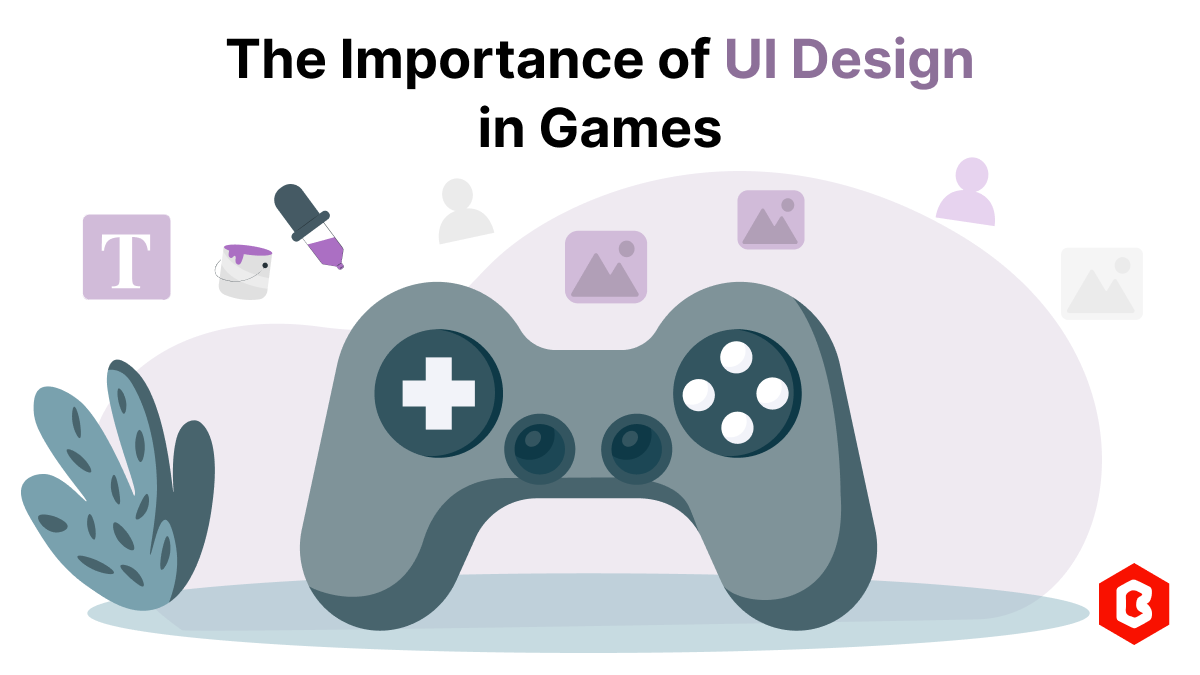
UI design plays an important role in the success of a mobile game. We can consider it as a bridge between the player and the game world as it influences everything from gameplay experience to overall enjoyment. A good mobile game UI design can enhance the viewing experience, streamline gameplay, and leave a lasting impression on players. On the other hand, a poorly designed game user interface can create frustration, obstruct gameplay, and even lead to abandonment.
UI design in games covers a wide range of elements, including menus, HUDs (Heads-Up Displays), controls, tutorials, and in-game interactions. These elements work together to create a consistent and intuitive experience for players.
Menus are considered the player's gateway to the game. A well-designed menu system can be easy to navigate, visually appealing, and provide clear information about the game's features and options.
HUDs are essential for displaying important game information, such as health, ammo, and objectives. A clear and uncluttered HUD ensures that players can easily access the information they need without feeling overwhelmed.
Intuitive and responsive controls are important for a positive gaming experience. A well-designed control scheme allows players to perform actions easily and accurately.
Effective tutorials in the gaming interface guide players through the game's mechanics and help them understand the game’s core concepts. A well-designed tutorial should be engaging and informative, without feeling overly intrusive.
In-game interactions, such as picking up items or talking to NPCs (Non Playable Characters), must be clear and intuitive. A well-designed interaction system prevents confusion and frustration. For example, a player might interact with an object by pressing a specific button or by moving the cursor over it.
[Also Read: How to Develop a Tap-to-Earn Crypto Game Like Hamster Kombat]
A well-designed UI can significantly enhance the gameplay experience in several ways:
A visually appealing and intuitive UI can help players feel more immersed in the game world.
A well-designed UI can make the game more accessible to players of all skill levels.
A streamlined UI can help players complete tasks more efficiently and effectively.
A positive UI experience can increase player enjoyment and satisfaction.
Here are some best practices for UI design in games:
Use consistent design elements throughout the game to create a consistent experience.
Ensure that all UI elements are clear and easy to understand.
Design UI elements that are efficient and easy to use.
Create a visually appealing UI that complements the game's overall aesthetic.
Provide clear feedback to players when they interact with UI elements.
Design the UI to be accessible to players with disabilities.
Thoroughly test the UI to identify and address any issues.
Many popular game UI kits have set the standard for UI design. Here are a few examples:
Rummy is considered among the world’s most popular card games. The Gin Rummy Card Game UI Kit is a modern adaptation of this popular game. Apart from its visually attractive UI design, the arrangement of elements is quite appreciable. The screen selection and element arrangement set an example for those who are planning to launch a card game.
TapSwap Game UI Design is inspired by a popular tap-to-earn game named TapSwap. Apart from its screen selection and element arrangement, the focus on minimalism is easily noticeable. An easily accessible navigation bar ensures an easy gaming experience even for inexperienced gamers.
Hamster Kombat is undoubtedly the most popular tap-to-earn crypto game. The Hamster Kombat Game UI Design is inspired by this popular game. Just like the TapSwap Game UI Design, this contains attractive and meaningful screens, a popper element arrangement, and a minimal game design with a navigation bar. This also sets an example for tap-to-earn game UI designs.
UI design is a critical aspect of game development. A well-designed UI can enhance the gameplay experience, increase player engagement, and contribute to the overall success of a game. By following best practices and focusing on user-centered design, developers can create UI experiences that delight players and leave a lasting impression.
Have you ever played and learned about the best experience for exciting mobile gaming? So, welcome H...
Hamster Kombat is a tap-to-earn crypto game where players are designated as virtual CEO. In developi...
The world of gaming has thrown some curveballs our way, but Hamster Kombat might just be the most ad...
If you are making a mobile card game, a good design is important. It helps players enjoy the game an...
Designing a card gaming app can be fun, but it also brings many challenges. You need to create a use...
UI design and UX design are two terms that are often used together, especially in website and app de...

Not sure which template or UI kit fits your project? Reach out for expert advice.