Buy any 1 product and get 1 absolutely free — this offer applies to all Website Templates, UI Kits, and Complete Scripts.
Buy Now!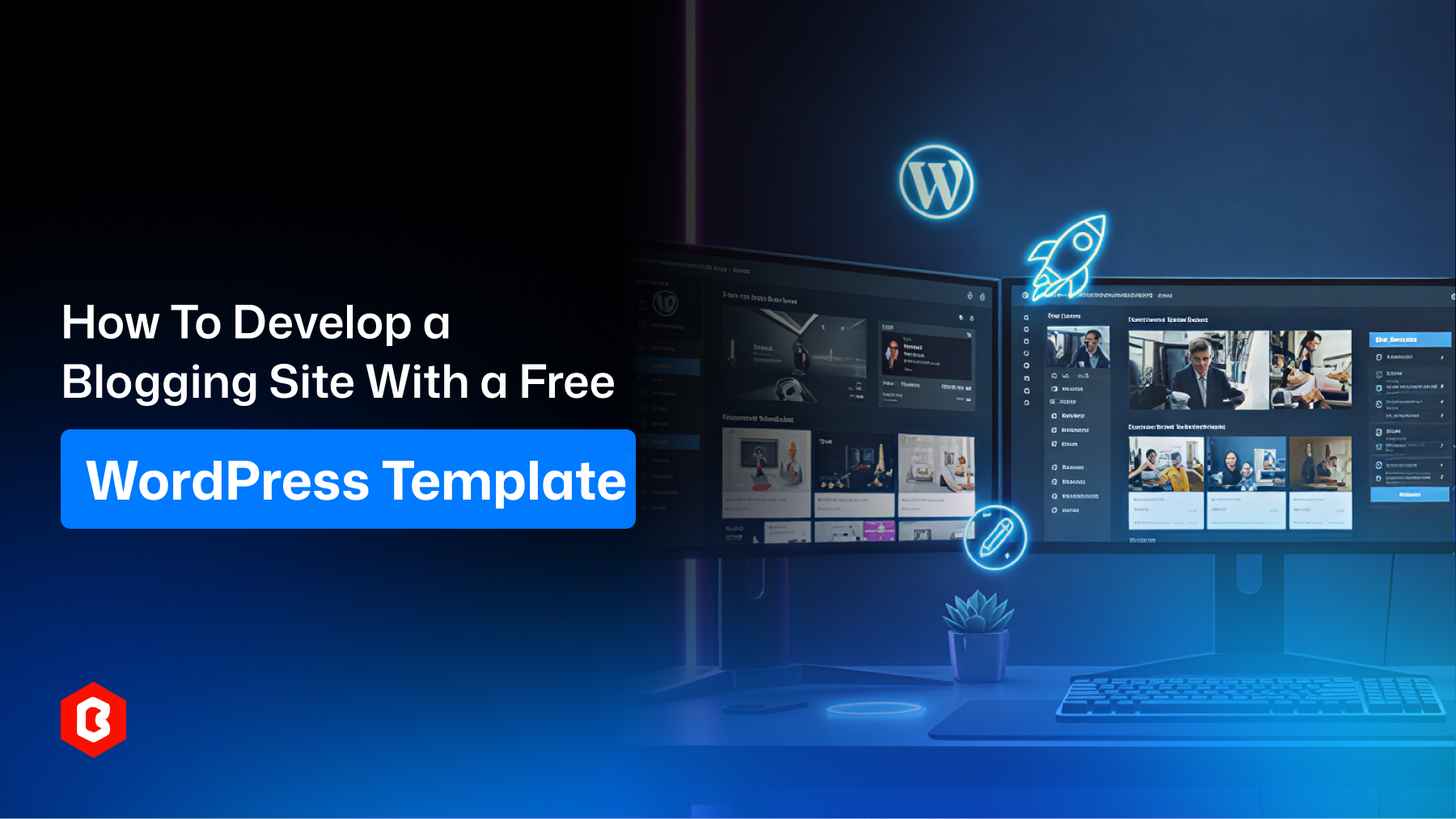
Creating a blogging website is one of the best ideas to share your ideas, stories, and expertise online. Whether you write about travel, food, technology, or personal experiences, a blog gives you a platform to reach global readers. With a professional blog, you can also build your personal brand, connect with compatible people, and even generate income. However, creating a blogging site isn’t expensive. You can create one with a free WordPress template.
As discussed above, a blog lets you share your thoughts, ideas, or knowledge on the internet. Nowadays, most people spend time online. Blogs offer one of the most reliable ways to reach online readers, whether you’re publishing personal expressions or promotional content. Let’s have a look at the benefits of blogs for a better understanding of why you should create a blogging website.
Global Reach: Anyone with an active internet connection can read your blog without geographical limits.
Personal Branding: You can build your brand or highlight your expertise using a blog.
Monetization Opportunities: Blogs let you earn through ads, affiliate marketing, sponsored posts, or selling products.
Community Building: A Blog helps you attract a compatible audience and create a loyal audience base.
WordPress is user-friendly, open-source, and highly customizable. That’s why it is the most popular platform for building blogging websites. Free WordPress templates not only reduce your costs but also make the process faster and easier. You don’t need to start from scratch. Instead, you can use a pre-designed theme that is responsive, stylish, and professional. Templates from Theme Bitrix allow you to launch a blogging website quickly without coding knowledge.
The first step of creating a website is to purchase a domain name (your blog’s web address) and a hosting plan. With a domain, your blog can have an online identity, while hosting ensures your website’s online availability. You must choose a reliable hosting service with good speed, uptime, and customer support.
After buying a domain and hosting plan, get the free WordPress template for blogging from Theme Bitrix. This template has a modern layout, responsive design, and good customization options. This template saves you time and ensures your site looks professional from the beginning.
Once you have installed the template on WordPress, start customizing it based on your brand identity. You can modify colors, fonts, and layout, add your logo, and create essential pages like Home, About, Contact, and Blog. By customizing the template, you can make your site look unique and reflect your brand.
Explore The Theme Installation Service
WordPress plugins add new functionality to your blogging platform. For example:
Yoast SEO for search engine optimization.
Jetpack for security and performance.
WPForms for contact forms.
Elementor for drag-and-drop page design.
Install only necessary plugins to avoid slowing down your site.
After customization and plugin installation, you can take your blogging website online. Before that, double-check your settings, preview the website, and then publish it. After publishing the blog, you can share the link with friends, family, or potential readers to get visitors. Sharing the link on social media is also a good option to build a loyal audience.
Now it’s time to publish your first post. You can choose a topic of your interest or expertise and write about it in simple language. Make sure that your content adds value. You can add relevant images, format the text properly, and optimize for SEO before publishing.
Post your blogs publicly on social media platforms to reach wider audiences.
Reach out to Theme Bitrix for expert Blog Writing Service.
Use SEO strategies like keywords, meta descriptions, and internal links for better ranking.
Collaborate with other reputed bloggers or websites for guest posting opportunities.
Join blogging communities and forums to interact with like-minded people.
Consistently publish fresh content to keep readers engaged and returning.
Building a blogging platform using a free WordPress template is simple, cost-effective, and beginner-friendly. If you choose the right domain, hosting, and template, you can set up a professional blogging website in just a few steps. Customization, plugins, and promotion help your blog grow and reach more readers. Whether you are blogging for fun, passion, or business, you can expect a smooth and rewarding process with a free blog website template in WordPress.
No, you don’t need coding skills. WordPress and free templates make it easy for beginners to build blogs without technical knowledge.
The blogging WordPress template is free on Theme Bitrix, but you’ll need to pay for a domain name and hosting plan, which are usually affordable.
Yes, you can earn money from your blog through ads, affiliate marketing, sponsored posts, or selling digital and physical products.
Yes, many free templates (like those from Theme Bitrix) come with modern designs, responsive layouts, and customization options suitable for professional use.
Some must-have plugins are Yoast SEO (optimization), Jetpack (security and performance), WPForms (contact forms), and Elementor (page design).
Yes, WordPress allows you to change your template anytime. However, you may need to re-customize some elements after switching.
You can promote your blog through SEO, social media sharing, guest posting, joining communities, and publishing valuable content regularly.
Yes, WordPress is more flexible, user-friendly, and widely supported compared to other platforms, making it ideal for blogging websites.
Creating a website using a WordPress template or theme is a great idea for those individuals who are...
The world is going digital, and website themes have been important in the quick growth of the digita...
Memecoins are a fun and growing part of the cryptocurrency world. They are not just about money; the...
If you want to create a website quickly, buying a ready-made website solution can be the best option...
Creating a beautiful and easy-to-use website is now simple, even for beginners. Thanks to WordPress,...
WordPress is one of the easiest and most popular platforms to build websites. It offers flexibility...

Not sure which template or UI kit fits your project? Reach out for expert advice.