Buy any 1 product and get 1 absolutely free — this offer applies to all Website Templates, UI Kits, and Complete Scripts.
Buy Now!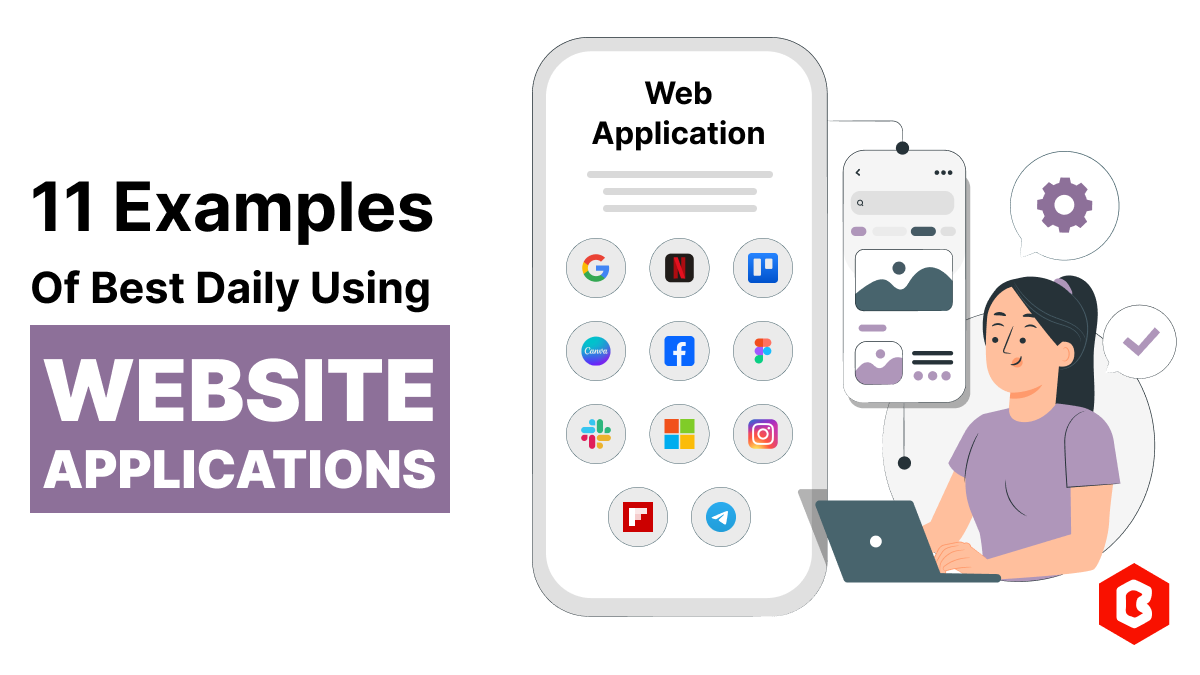
In today's world, web applications are controlling the business arena. Whether it's an eCommerce website, live entertainment streaming apps, or CRM tools. These apps allow you to do the work quickly and easily.
We all use web applications professionally and personally through devices like desktops and mobile phones.
This article will guide you and offer the best insights related to how these apps are changing human lifestyles. Also, we describe an example of a great web application.
Let's start from the basics.
A web application, also known as a web app is a software program that resides on a remote server. It is accessed by users through a web browser. With internet access, anyone can use these apps on any device whether it's a desktop or mobile phone regardless of operating system.
These applications are built with a combination of front-end script solutions (client-side) like HTML, CSS, and JavaScript to make better web UI designs and add interactivity. While for the backend (server side), web applications are scripted with programming languages like Python, PHP, and Java for data processing and manipulation.
In addition, the web apps are connected to a database to store and manage the user information and application data securely.
Web applications come with a wide range of in-built functionalities. For example, calculator apps can process complex mathematical data, while international eCommerce platforms allow every user to purchase products or services without any border restrictions.
Due to scalability and cost-friendly manner small business owners to MNCs are relying on the web apps.
Before you see the examples of web applications, it's better to know their advantages and disadvantages.
Read More: Pros and Cons of Adopting Artificial Intelligence in Education
Web applications (web apps) have become a cornerstone of modern life. They offer a convenient and powerful way to access software without local installations on devices. So, anyone can easily access them and complete their goals.
Here's the highlight of the advantages of using web apps.
One of the best perks of using the web app is the "Accessibility." With a web browser and internet connection, you can use the apps from any device. It provides seamless flexibility, especially for remote workers who use multiple devices daily.
With a single version of the app, it can be served on any operating system. This translates to potential savings for both developers and users. It requires less time to develop unlike mobile apps for multiple versions.
As web applications are run through the web browsers, they are updated automatically from the server side. This eliminates the need for users to download and install updates themselves ensuring everyone is always using the latest version.
Due to adopting the current changes instantly, web apps are useful for any size of business whether it's a food restaurant or a national automobile company. These apps can easily scale to accommodate a growing user base where server capacity can be adjusted as needed.
Many web apps are designed for real time collaboration, allowing teams to work on documents, projects, or tasks simultaneously regardless of location. This is important when a team is working on a project and sticking to the deadline and needs a improved communication. So they can get a quick update and reduce the time for modification.
As mirror's other side, there are potential drawbacks of web applications.
Here's the list.
Most web apps work with an internet connection and it's the biggest drawback. If the connection is not stable then the apps are not worthy and affecting productivity and increasing frustration. These apps do not work offline and it's very annoying when a user can't access the internet in certain places.
If web applications do not stick with robust security measurements and fail to bridge the gap of vulnerable issues, then it's harmful to user privacy. Hackers can misuse the information and inject malicious ransomware and trojans to affect the functionality. It’s better to use SSL protection on the website for preventing phishing or hacking attacks.
While some web apps offer robust functionality, they may not always match the full capabilities of traditional desktop software. Complexity can be limited due to the need for smooth operation across various devices and browsers.
Most of the users are using the apps listed on the App Store and Google Play Store. Meanwhile, web apps are not available there so users are not aware of that. This is the potential drawback of web apps, why they're limited to reaching only those people who recently used applications.
In rare cases, web apps may not function properly on all web browsers like Google Chrome, Mozilla Firefox, Opera, and Apple Safari. Developers need to ensure compatibility across major browsers to maintain a smooth user experience.
Read More: Boost your Local Business Visibility Through Web Development Service
Aside from these apps, alternatives to web apps are available as mobile apps and software that has been installed on the computer and mobile phones.
Usually, mobile applications are created for iOS and Android operating systems. Meanwhile, there is an option to build the app for both mobile OS. Theme Bitrix can make a cross-platform application in Flutter with a quality result. Here's the list of our developed Flutter apps.
Some apps are only installed on the desktop and other devices, fulfilling the required criteria to run and work. Now, they're moving with the web app functionality.
As a final word, selecting alternatives to web apps depends on your required functionalities, solving users' pain points, and the budget allocated by you.
Web applications work as a mediator between a business and customers. These apps can work solely or be connected with the websites for better performance.
Take the example of the Login and Sign-up page of an education website where first time users register themselves as a student and existing ones can access the content on the website.
One of the best things about these apps is they are able to work on any device and allow the users to complete their objectives. For example, an owner of an eCommerce website likes to know what the sales of June'24 are on mobile.
With great compatibility, the web application generates the report on the mobile phone with a clear visuality. Also, it is very helpful for calculating the data or loading the visual images and content without compromising the quality.
Now let’s understand the types of web applications and then move forward with their examples.
Read More: How to Rank your Swimming Website on Google - The Guide to Follow
Five types of web applications are available in the market.
Here's the list.
This type of web app is not so interactive and it's restricted to change or update the data. To make the change in the information of the static web app, you have to download it, edit it, and re-upload the code. It's a time consuming process.
With static web apps, you can get a quick loading feature that makes it the best option for a particular content. Updating the content on these apps generates unnecessary frustration, especially for a non-technical person. Static apps are mostly appropriate for the financial blog website or coding portfolio site.
A dynamic web application (DWA) is the opposite of a static app. It's not just a collection of pages, but an interactive environment that reacts to your clicks and inputs.
Imagine a news website that changes based on what you do! DWAs use server-side scripting to process your actions and tailor content in real time. This lets them personalize your experience, like suggesting news based on your reading history or offering product recommendations on a shopping platform.
Unlike traditional websites that load new pages for each click, a Single-Page Application (SPA) operates within a single webpage. Think of it as a digital mansion where everything you need is under one roof! SPAs load all necessary elements at once and dynamically update content in the background.
This creates a seamless and speedy user experience, perfect for social media platforms or to-do list apps where you constantly switch tasks. Imagine scrolling through endless social media feeds in Facebook without ever hitting refresh. That's the magic of a single-page web application.
Progressive Web Applications (PWAs) blur the lines between websites and mobile apps. They offer the functionality and user experience of a native app without the need for download or installation through an app store. This translates to several benefits for users.
PWAs can work offline, allowing you to access information and features even when you don't have an internet connection. They're built for speed, delivering a lightning-fast experience with minimal loading times.
Plus, updates happen automatically in the background, ensuring you always have access to the latest features and bug fixes. Ultimately, these types of web apps combine the features of mobile applications and work on the web seamlessly.
A portal web app acts as your personalized gateway to a specific ecosystem of information and services. Imagine a central hub that aggregates content from various sources, all presented in a user-friendly interface. This could be an employee portal at your workplace, where you access company resources, documents, and internal tools.
It could be a student portal at your university, offering a single platform for managing class schedules, grades, and communication with professors. Portal apps streamline access to relevant information and functionalities, often requiring a login to ensure security and personalized experiences.
They're essentially digital one-stop shops for specific needs within an organization or community. Also, the admin panel of the eCommerce website and mobile app is an example of the portal web app.
There are many web application examples available but out of them, these 11 are considered as the best to use.
Here's the list.
Google Workspace applications, like Docs, Gmail, Drive, Sheets, Ads and Slides, operate as web-based applications. This means they don't need traditional software installations. While these apps run on Google's remote servers and anyone can use them through desktops and mobiles.
You simply access them through any web browser. These web apps are built for real-time collaboration. Multiple users can edit and contribute to the same document simultaneously within the web browser itself. Some of these apps offer offline functionality work such as Google Docs while others require an internet connection to perform well like Gmail.
Netflix is a top video streaming platform. It allows users to watch TV shows and movies online on any device like desktops, TVs, and mobile phones.
This web application works on cloud-based servers and offers some exclusive content through compatible web browsers. Here, you can access the content anytime, anywhere without needing any compatible software or operating system.
Trello is a web-based project management tool that uses boards, lists, and cards to organize tasks. Think of it as a digital bulletin board where you can visualize your workflow. In this app, cards represent tasks, and you move them across lists like "To Do," "In Progress," and "Done" to track progress.
Trello is known for its simplicity and flexibility, making it a popular choice for individuals and teams to manage projects of all sizes, directly from their web browser.
Moving forward, Canva is a great example of a web application. It's a design platform that offers a choice to anyone who wants to create a professional visual in minutes without any experience in graphic designing.
In Canva, you can find a wide range of templates, graphics, and tools for creating social media posts, presentations, posters, and even marketing materials. This user-friendly web app allows you to edit photos, add text, and design stunning visuals, all directly within your web browser.
Facebook, launched in 2004, is a free web application designed to connect you with the people in your life. It allows you to share updates, photos, and videos, send messages, and join groups centered around your interests. This app operates on cloud servers and offers the opportunity for businesses and people to find what they're looking for.
Facebook facilitates a sense of global community and connection. This is the potential of a useful and modern web app that caters functionality to every user.
Figma is a web-based design tool that authorizes you to create user interfaces (UIs) for websites and applications. It goes beyond static mockups, allowing you to prepare interactive prototypes that simulate real-world user experiences.
This functionality is particularly valuable for testing design ideas and gathering feedback before developers begin coding. The real-time collaboration streamlines the design process, saves time, and ultimately leads to better designed web and mobile applications.
Read More: Why Figma UI to HTML Website Conversion is Useful for Web Development
Slack is the best communication platform that supercharges teamwork by encouraging clear and organized collaboration. In this web app, you can create dedicated channels for specific projects, departments, or even casual conversations. This eliminates email overload and keeps everyone focused on the right discussions.
You have the option to share messages, files, and important links instantly, ensuring everyone has the latest information at their fingertips. Slack integrates seamlessly with numerous other tools you already use, creating a central hub for all your work needs.
Microsoft Teams, a web app for teamwork, centralizes communication and collaboration. You can hold video meetings, chat with colleagues, and share files, all within one platform. This Teams app integrates with other Microsoft 365 apps like Word and Excel, allowing real-time co-authoring on documents.
Whether you're working remotely or side-by-side, Microsoft Teams encourages streamlined communication and boosts team productivity.
Instagram goes beyond the mobile app. It's a web application for browsing and connecting. It lets you follow friends and influencers, view photos and videos, and even directly upload content from your computer and mobile.
This is particularly useful for creators who edit photos on a desktop or want a less cluttered experience for browsing. While some features are limited (like direct messaging due to private profiles), the web app is a handy tool for staying connected and engaging with the visual world on a larger screen.
Flipboard is a great example of PWA due to its instant content freshness and better user experience. You can turn the articles, videos, and social media posts into a personalized magazine. Also, there is an option to curate the content by category.
With this app, you can easily share the news with others as a magazine. The interface is optimized for a global audience and that's why this app is downloaded millions of times.
Telegram is a cloud-based messaging app known for emphasizing security and handling large files. Like WhatsApp, it offers features like chats, photo/video sharing, and voice/video calls. However, Telegram stands out with end-to-end encryption for chats, allowing for more privacy.
Additionally, it blows WhatsApp out of the water with massive group chats that can accommodate up to 200,000 users, making it ideal for large communities or events.
These 11 examples of web apps represent that they have the potential to change the human lifestyle. These apps are not just only for entertainment or communication. But, they are helpful to boost productivity, get a real time status update and process the data analytics. Businesses can leverage them to streamline workflows, enhance customer experiences, and gain valuable insights. Individuals can utilize them and access information in new and innovative ways.
Need any help for developing the web application whether it's a Progressive web app or a single page web app. Contact us and we will get back to you with the best deal.
AI (Artificial Intelligence) is shaking things up in the education industry as well! According to...
Hamster Kombat is a tap-to-earn crypto game where players are designated as virtual CEO. In developi...
Online Sports betting apps are considered as the source of earning passive income but with that, the...
Every business needs better marketing to promote their products and services. Nowadays, they prefer...
The cryptocurrency world is transforming at every moment. That world is not just limited to only exc...
The tattoo industry has experienced significant growth and evolution in recent years. All thanks...

Not sure which template or UI kit fits your project? Reach out for expert advice.